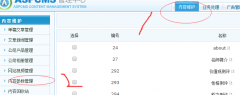html文件
CSS文件
<div class="active" id="messagelist">
<form method='POST' name='myform' onSubmit='return metmessagesubmit("姓名不能为空","留言信息不能为空");' action="/gbook/save.asp?action=add" target='_self'>
<table class='message_table'>
<tr>
<td class='text'>标题</td>
<td class='input'><input name='FaqTitle' type='text' class='input-text' />
<span class='info'>*</span></td>
</tr>
<tr>
<td class='text'>姓名</td>
<td class='input'><input name='Contact' type='text' class='input-text' />
<span class='info'>*</span></td>
</tr>
<tr>
<td class='text'>电话</td>
<td class='input'><input name='ContactWay' type='text' class='input-text' /></td>
</tr>
<tr>
<td class='text'>留言内容</td>
<td class='input'><textarea name='Content' cols='50' rows='6' class='textarea-text'></textarea>
<span class='info'>*</span></td>
</tr>
<tr>
<td class='text'>验证码</td>
<td class='input'><input name='code' type='text' class='input-text' /><img src="{aspcms:sitepath}/inc/checkcode.asp?catch=n"/></td>
</tr>
<tr>
<td class='text'></td>
<td class='submint'>
<input type='submit' name='Submit' value='提交留言' class='submit button orange'></td>
</tr>
</table>
</div>
|
/*在线留言*/
#messagelist{ padding:15px;}
#messagelist .metlist{ margin-bottom:10px; border:6px solid #dedede; padding:5px;}
#messagelist .metlist dt{ background:url(../images/message.gif) no-repeat left center; border-bottom:1px dotted #dedede; padding:4px 0px 4px 20px; margin-bottom:5px;}
#messagelist .metlist dt span.name{ color:#2c7199;}
#messagelist .metlist dt span.time{ padding-left:8px; color:#999;}
#messagelist .metlist dt span.tt{ float:right; padding-right:5px;}
#messagelist .metlist dd.info span.tt{ display:none; clear:both;}
#messagelist .metlist dd.info span.text{ display:block; line-height:1.5; padding:8px 5px;}
#messagelist .metlist dd.reinfo span.tt{ background:url(../images/admin.gif) no-repeat left 3px; display:block; border-bottom:1px dotted #dedede; padding:2px 0px 2px 20px; margin:0px 0px 5px;color:#2c7199;}
#messagelist .metlist dd.reinfo span.text{ display:block; line-height:1.5; padding:8px 5px;}
#messagelist .ctitle{ margin:10px 0px 10px; padding:5px 20px; background:url(../images/dt-7.gif) no-repeat left center; *background-position:left 17px; font-size:14px; border-bottom:1px dotted #ccc;}
#messagelist table{ margin:0px auto;}
#messagetable{ padding:15px;}
#messagetable table{ margin:0px auto;}
/*在线留言表单*/
/*按钮*/
.button{ display: inline-block; zoom: 1; *display: inline; vertical-align: baseline; margin: 0 2px; outline: none; cursor: pointer; text-align: center; text-decoration: none; font: 14px/100% Arial, Helvetica, sans-serif; padding: .5em 2em .55em; text-shadow: 0 1px 1px rgba(0,0,0,.3); -webkit-border-radius: .5em; -moz-border-radius: .5em; border-radius: .5em; -webkit-box-shadow: 0 1px 2px rgba(0,0,0,.2); -moz-box-shadow: 0 1px 2px rgba(0,0,0,.2); box-shadow: 0 1px 2px rgba(0,0,0,.2);}
.button:hover { text-decoration: none; color:#fff; }
.button:active { position: relative; top: 1px;}
.orange{ color: #fef4e9; border: solid 1px #da7c0c; background: #f78d1d; background: -webkit-gradient(linear, left top, left bottom, from(#faa51a), to(#f47a20)); background: -moz-linear-gradient(top, #faa51a, #f47a20); filter: progid:DXImageTransform.Microsoft.gradient(startColorstr='#faa51a', endColorstr='#f47a20'); }
.orange:hover { background: #f47c20; background: -webkit-gradient(linear, left top, left bottom, from(#f88e11), to(#f06015)); background: -moz-linear-gradient(top, #f88e11, #f06015); filter: progid:DXImageTransform.Microsoft.gradient(startColorstr='#f88e11', endColorstr='#f06015'); }
.orange:active { color: #fcd3a5; background: -webkit-gradient(linear, left top, left bottom, from(#f47a20), to(#faa51a)); background: -moz-linear-gradient(top, #f47a20, #faa51a); filter: progid:DXImageTransform.Microsoft.gradient(startColorstr='#f47a20', endColorstr='#faa51a');}
input.input-text,input.input-file,input.code,textarea { padding: 4px; font-size: 15px; outline: none; text-shadow: 0px 1px 0px #fff; -webkit-border-radius: 3px; -moz-border-radius: 3px; border-radius: 3px; border: 1px solid #ccc; -webkit-transition: .3s ease-in-out; -moz-transition: .3s ease-in-out; -o-transition: .3s ease-in-out; background:#fff url(../images/dt-10.gif) repeat-x left top; }
input.input-text:focus,input.input-file:focus,input.code:focus,textarea:focus { border: 1px solid #fafafa; -webkit-box-shadow: 0px 0px 6px #007eff; -moz-box-shadow: 0px 0px 5px #007eff; box-shadow: 0px 0px 5px #007eff;}
/*表单*/
td.text{ width:20%; padding:6px 5px 6px 0px; text-align:right; font-size:14px; font-weight:bold;}
td.input{ padding:6px 8px;}
td.input input{ margin-right:8px;}
td.input .info{ padding-left:15px; color:#f00;}
td.input img{ position:relative; bottom:1px;}
td.submint{ padding:10px;}
|
转载请注明:ASPcms» aspcms在线留言样式可直接使用
标签: