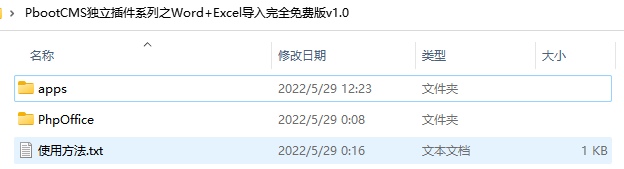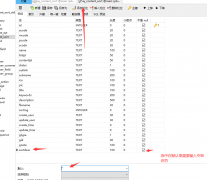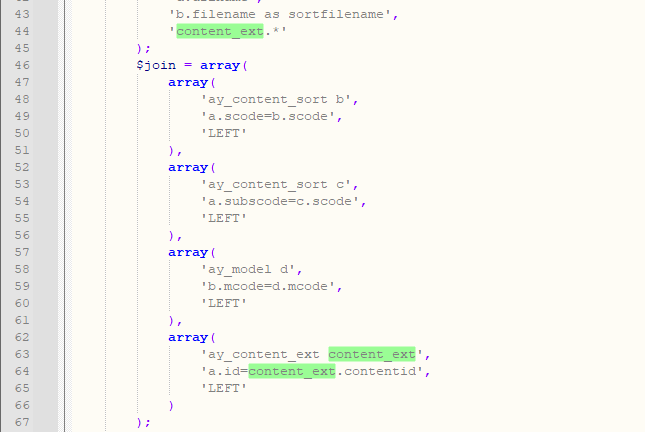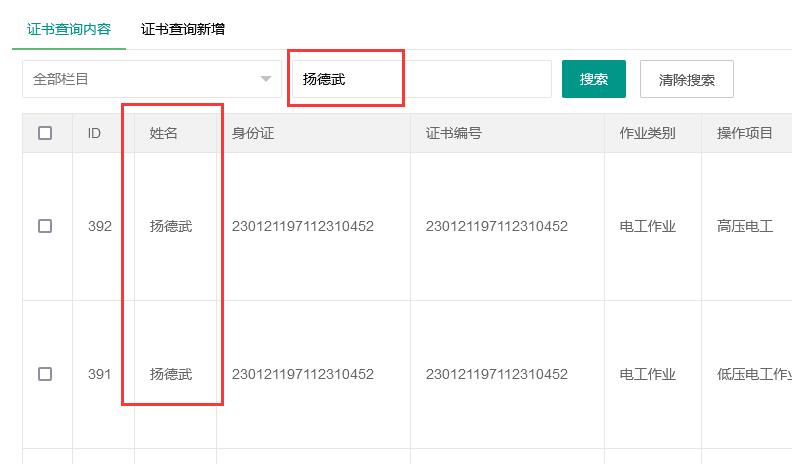{pboot:select field=ext_zonglei}
{pboot:if([select:i]==1)}
<button type="button" class="filter-btn" data-cat="[select:value]"<span class="filter-icon"><img src="/wp/wp-content/themes/scene/img/icon_production_white.svg" width="24" alt=""></span>PRODUCTION</button>
{/pboot:if}
{pboot:if([select:i]==2)}
<button type="button" class="filter-btn" data-cat="[select:value]"><span class="filter-icon"><i class="fa fa-bullhorn" aria-hidden="true"></i></span>DIRECTION</button>
{/pboot:if}
{pboot:if([select:i]==3)}
<button type="button" class="filter-btn" data-cat="[select:value]"><span class="filter-icon"><img src="/wp/wp-content/themes/scene/img/icon_shooting_white.svg" width="24" alt=""></span>SHOOTING</button>
{/pboot:if}
{pboot:if([select:i]==4)}
<button type="button" class="filter-btn" data-cat="[select:value]"><span class="filter-icon"><img src="/wp/wp-content/themes/scene/img/icon_edit_white.svg" width="24" alt=""></span>EDIT</button>
{/pboot:if}
{pboot:if([select:i]==5)}
<button type="button" class="filter-btn" data-cat="[select:value]"><span class="filter-icon"><img src="/wp/wp-content/themes/scene/img/icon_colorgrading_white.svg" width="24" alt=""></span>COLOR GRADING</button>
{/pboot:if}
{pboot:if([select:i]==6)}
<button type="button" class="filter-btn" data-cat="[select:value]"><span class="filter-icon"><img src="/wp/wp-content/themes/scene/img/icon_design_white.svg" width="24" alt=""></span>DESIGN</button>
{/pboot:if}
{/pboot:select}
{pboot:checkbox id="[list:id]" field="ext_zonglei"}{pboot:if([checkbox:text]==production)}production {/pboot:if}{pboot:if([checkbox:text]==direction)}direction {/pboot:if}{pboot:if([checkbox:text]==shooting)}shooting {/pboot:if}{pboot:if([checkbox:text]==edit)}edit {/pboot:if}{pboot:if([checkbox:text]==colorgrading)}colorgrading {/pboot:if}{pboot:if([checkbox:text]==design)}design {/pboot:if}{/pboot:checkbox}{pboot:checkbox id="[list:id]" field="ext_splx"}{pboot:if([checkbox:text]==web)}web {/pboot:if}{pboot:if([checkbox:text]==tv)}tv {/pboot:if}{pboot:if([checkbox:text]==tvcm)}tvcm {/pboot:if}{pboot:if([checkbox:text]==mv)}mv {/pboot:if}{pboot:if([checkbox:text]==documentary)}documentary {/pboot:if}{pboot:if([checkbox:text]==casevideo)}casevideo {/pboot:if}{pboot:if([checkbox:text]==vp)}vp {/pboot:if}{pboot:if([checkbox:text]==opening)}opening {/pboot:if}{pboot:if([checkbox:text]==digitalsignage)}digitalsignage {/pboot:if}{pboot:if([checkbox:text]==stage)}stage {/pboot:if}{pboot:if([checkbox:text]==live)}live {/pboot:if}{pboot:if([checkbox:text]==film)}film {/pboot:if}{/pboot:checkbox} 标签: