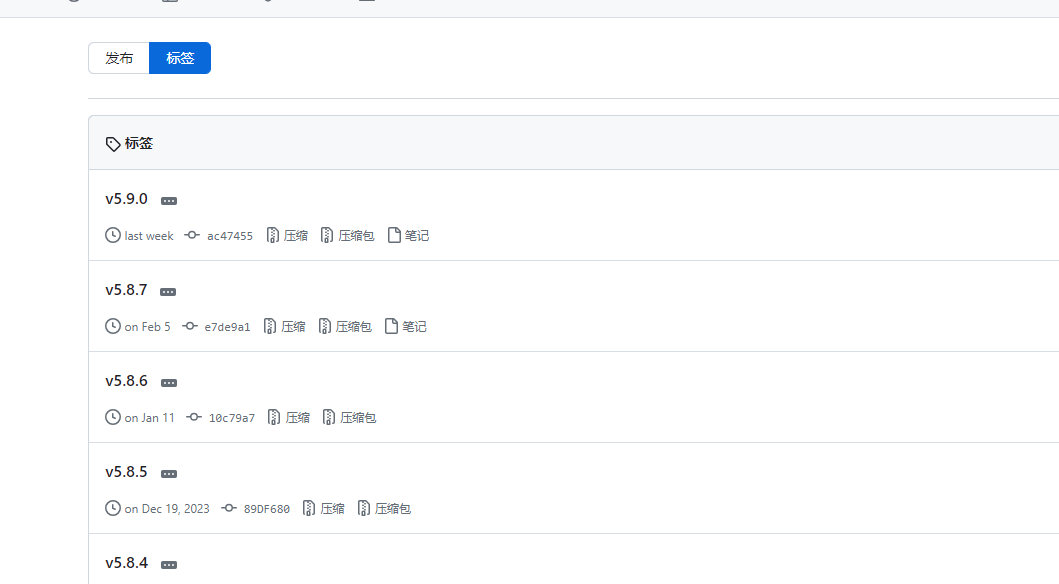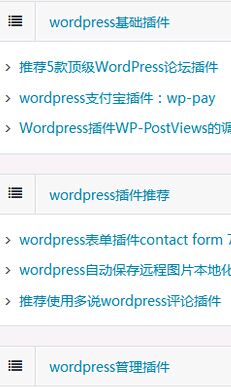<form action="/wp-comments-post.php" class="form-horizontal" method="post" name="myform" id="commentform" style=" width: 90%;
margin: 40px auto 0;">
<input type="hidden" name="redirect_to" value="http://332.excelword.com/?p=148" />
<input name="submit" type="submit" id="submit" tabindex="5" value="提交内容" class="btn default" style="border: none;
background: #ff4d44;
color: #fff;
font-size: 18px;
width: 32%;
height: 85px; line-height: 40px; float:right; padding: 0;border-radius: 0; position: relative;left: 10px; border-radius: 5px;"/>
<input type='hidden' name='comment_post_ID' value='148' id='comment_post_ID' />
<input type='hidden' name='comment_parent' id='comment_parent' value='0' />
<input class="form-control" type="text" name="dh" id="dh" value="" style="width:400px;width: 68%;height: 40px;float: left;text-indent: 10px;border-radius: 0;" required="required" placeholder="输入您的电话号码">
<textarea class="form-control" name="comment" id="comment" required placeholder="咨询内容" style="width: 256px;
padding: 0 0 0 10px;
height: 40px;
font-size: 14px;
font-family: '微软雅黑';
margin: 5px 0 0 0;
border: none;"></textarea>
<br clear="all"><span class="help-block" id="dr_title_tips"></span>
<input type="hidden" id="_wp_unfiltered_html_comment_disabled" name="_wp_unfiltered_html_comment_disabled" value="13daf9b19f" /><script>(function(){if(window===window.parent){document.getElementById('_wp_unfiltered_html_comment_disabled').name='_wp_unfiltered_html_comment';}})();</script>
</form>
<link rel="stylesheet" href="/wp-content/plugins/themepark-comment/jquery.datetimepicker.css" type="text/css" />
<script type='text/javascript' src='/wp-content/plugins/themepark-comment/jquery.datetimepicker.js'></script>
<script>
$(function(){
$(".datetimepicker").datetimepicker({
format:'Y年m月d日',
timepicker:false
});
});
</script>
</form>
|
转载请注明:Wordpress» 提交留言-安装超级留言插件
标签: