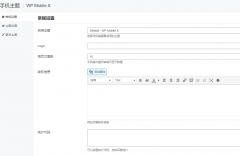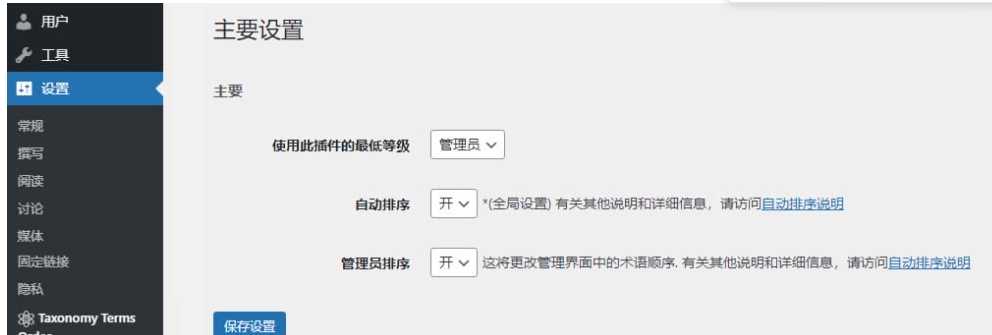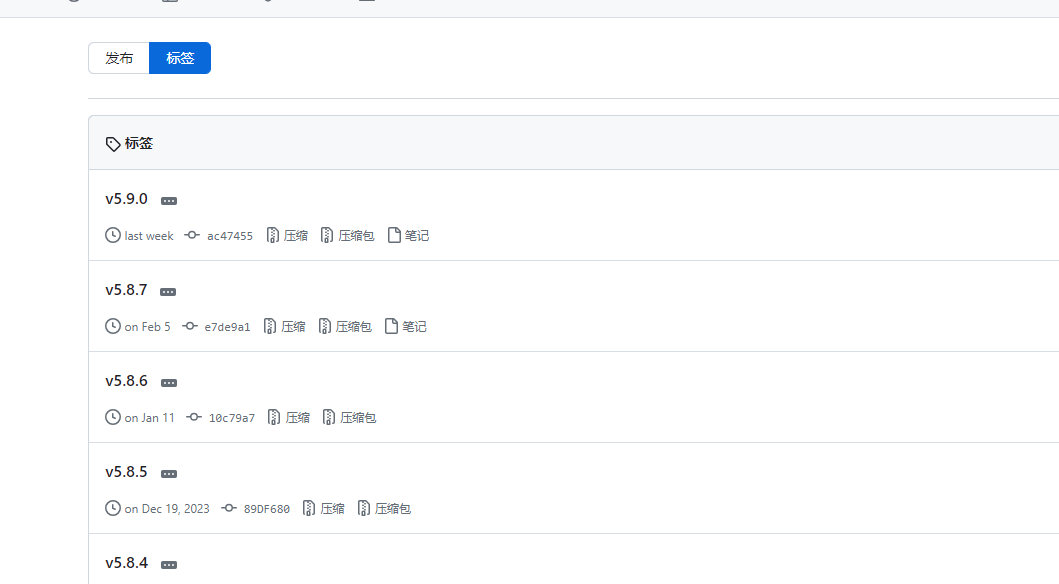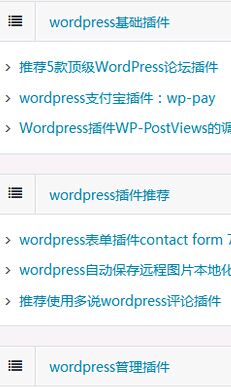在主题根目录下functions.php插入如下代码
// Define path and URL to the ACF plugin.
define('MY_ACF_PATH', get_stylesheet_directory() . '/lib/acf/');
define('MY_ACF_URL', get_stylesheet_directory_uri() . '/lib/acf/');
// Include the ACF plugin.
include_once(MY_ACF_PATH . 'acf.php');
// Customize the url setting to fix incorrect asset URLs.
add_filter('acf/settings/url', 'my_acf_settings_url');
function my_acf_settings_url($url)
{
return MY_ACF_URL;
}
// (Optional) Hide the ACF admin menu item.
add_filter('acf/settings/show_admin', 'my_acf_settings_show_admin');
function my_acf_settings_show_admin($show_admin)
{
return true;
}基本显示(阵列)
本示例演示如何在使用array 返回式。这种返回类型使我们能够很容易地访问数据,例如url 和filename .
<?php $file = get_field('file');if( $file ): ?>
<a href="<?php echo $file['url']; ?>"><?php echo $file['filename']; ?></a><?php endif; ?>高级显示器(阵列)
这个例子演示了如何在使用array 返回式。这种返回类型使我们能够很容易地访问数据,例如url ,title ,type 更多。
<?php $file = get_field('file');if( $file ):
// Extract variables.
$url = $file['url'];
$title = $file['title'];
$caption = $file['caption'];
$icon = $file['icon'];
// Display image thumbnail when possible.
if( $file['type'] == 'image' ) {
$icon = $file['sizes']['thumbnail'];
}
// Begin caption wrap.
if( $caption ): ?>
<div class="wp-caption">
<?php endif; ?>
<a href="<?php echo esc_attr($url); ?>" title="<?php echo esc_attr($title); ?>">
<img src="<?php echo esc_attr($icon); ?>" />
<span><?php echo esc_html($title); ?></span>
</a>
<?php
// End caption wrap.
if( $caption ): ?>
<p class="wp-caption-text"><?php echo esc_html($caption); ?></p>
</div>
<?php endif; ?><?php endif; ?>基本显示(ID)
本示例演示如何在使用ID 返回式。
<?php $file = get_field('file');if( $file ):
$url = wp_get_attachment_url( $file ); ?>
<a href="<?php echo esc_html($url); ?>" >Download File</a><?php endif; ?>基本显示(网址)
本示例演示如何在使用URL 返回式。
<?php if( get_field('file') ): ?>
<a href="<?php the_field('file'); ?>" >Download File</a><?php endif; ?>转载请注明:Wordpress» WordPress 下载功能【Advanced Custom Fields PRO自定义字段文件下载调用
标签: